 A quality copy machine or copier is the first thing you will need when you are running an office either small or big in size. There are hundreds of copy machines with different models from different brands.
A quality copy machine or copier is the first thing you will need when you are running an office either small or big in size. There are hundreds of copy machines with different models from different brands.
While each of them has its own pros and cons, you should only buy a copy machine that suits your needs in the first place and gives you the best value for money. But money is not the only factor for a copy machine as you need a copy machine that can perform most of your other tasks.
If you can find and buy the best copy machine, it will make your work more efficient, increase your productivity and profit as well as save you money in the long run. There are some copy machines that can perform additional tasks than only copying i.e. fax, scan, etc.
Factors To Consider When Buying a Copy Machine
Before we share the top 10 best copy machines you can buy right now, there are some important considerations you should bear in mind throughout your search. With so many different designs and styles to choose from, it can be difficult to find the best copy machine for you. However, here are some important factors to remember.
Scanning Capabilities
Copy machines come with a scanning capability, but different units come with an automatic document feeder or a duplex scanning ability. If you intend to scan in large quantities, a document feeder is a great solution for you. Perhaps you also need to scan both of your documents, in which case, a duplex feature will help you achieve just that.
Speed
Another important component of copy machines is the speed they produce copies. If print speed is an important factor to you, we recommend choosing a minimum of 27 pages per minute. Although for fasting printing capabilities, opt for a copy machine at around 52 ppm to increase your productivity.
Graphics
The quality of your graphics is another essential factor to research since you want your copy machine to produce high-quality images and text. The standard resolution is around 2400 x 2400 dpi for printed images. However, if you’ll only be printing word documents, you may opt for a lower dpi since you won’t require high-quality image printing.
Memory
Did you know that many copy machines come with an internal memory? This internal storage is the same as a computer’s hard drive and is a great way to save documents and images to your copy machine without taking up space on your other devices.
During your search, you’ll find different RAM ranges from 356MB to 1TB. To determine the most suitable memory for your needs, consider how often you’ll use the copy machine and if you make copies on a regular basis.
Inkjet vs Laser
This is probably one of the most important factors to consider and we hope to clarify any confusion. The most economical option for businesses is an inkjet printer, particularly if you don’t need to print an array of documents at one time. Also, these are a great solution if you don’t have a lot of storage space in your office, though a copy machine is an important part of the business.
On the other hand, a laser printer can print up to 20 pages every minute, which is ideal if you intend on using your copy machine every day and have lots of copies to make. The image quality might be less than an inkjet printer, but they’re great for text documents.
Reputable Brand
Finally, you want to give your money to a brand you trust and have heard of. Opt for high-end brands that have experience in the printing sector as these won’t let you down. Many top brands include Canon, HP, Lexmark, Brother, and more.
You’ll also discover that reputable brands come with a warranty (usually for around two years), which gives you great peace of mind should your unit become faulty within this time.
The Top 10 Best Copy Machines To Buy
To make your life easy, we have reviewed the top 10 best copy machines in 2019 and explored their pros as well as cons to help you decide which one copy machine is the best option for you.
Table of Contents
10. HP LaserJet 3055 All-in-One Printer/Copier/Scanner/Fax
This is multi-purpose copy machine from the reliable HP brand that does most of your office tasks. It can copy, scan, print as well as fax important office documents in monochrome or in color. It is really cost effective and durable with online availability of parts.
It can print up to 35 pages per minute in A4 size, and it provides high resolution for printing (600 X 600 dpi), Copying (600 X 600 dpi) and Faxing (300 X300 dpi). It has duplex features and comes with three input sheet tray and a one output sheet tray. With its compact size and light weight design, this is the perfect workforce for a small to mid-sized office or personal use.
Pros:
- Multi-purpose
- Cost Effective & Durable
- High printing speed
- Easy to configure and computability
Cons:
- No USB and Wireless capacity
- Doesn’t have VoIP feature
9. Oki Data MB MB471 Monochrome Laser Copier

Oki is a small brand that made this monochrome laser copier with big size and capacity as well as some amazing features. It has full-featured fax functionality, a full QWERTY keyboard and a massive multi-purpose feeder of 100 sheets.
Hence, it is quite easy to use, configure and operate. It also includes network and an Auto Document Feeder feature which makes copying and scanning large volumes of documents easy. It is indeed one of the most cost effective copy machines out there.
Pros:
- Full QWERTY keyboard & fax functionality
- Auto Document Feeder
- Cost effective
- Network feature
Cons:
- No USB, Wi-Fi, and Wireless capacity
- Doesn’t have VoIP feature
8. Canon imageCLASS MF4890dw Laser Copier

This is a reasonably priced laser copier with some amazing features. It can print and copy simultaneously at the speed of 26 paper per minute. It also comes with an automatic duplex document feeder (50 sheets). In addition, it can also print, scan, copy and fax two-sided documents which saves time.
It also includes Wireless connectivity so that you can use it from anywhere in the office or house. It has one touch Quiet Mode which is less noisy, and it is easy to configure. With Up to 10,000 pages printing capacity per month, it is also a reliable copier as well.
Pros:
- Wireless & USB Connectivity
- High resolution and less noisy
- Duplex Versatility & feeder
- Simultaneous copy and print capacity
Cons:
- No Wi-fi support
- No photo scanning capacity
7. Canon imageCLASS D1320 Monochrome Laser Copier

This is an amazing monochrome copier from Canon with multipurpose functionality i.e. copying, printing, and scanning. It has Duplex versatility which means it can copy, scan and print two sided documents. It is a great option for heavy duty printing as it comes with 500 sheets front loading cassette and a multipurpose tray of 50 sheets.
It has a print speed of 17 pages per minute (2 sided). Also, it includes wireless connectivity as well as a user-friendly easy navigation system with 5-line LCD or display. This is a great printer for heavy-duty printing & copying at a reasonable price.
Pros:
- Energy efficient
- Speedy printing (17 ppm both sided & 36 ppm single sided)
- Wireless connectivity
- Large tray for fewer interruptions
Cons:
- No fax feature
- Paper jam issues
6. Brother DCP-7065DN Monochrome Laser Multi-Function Copier
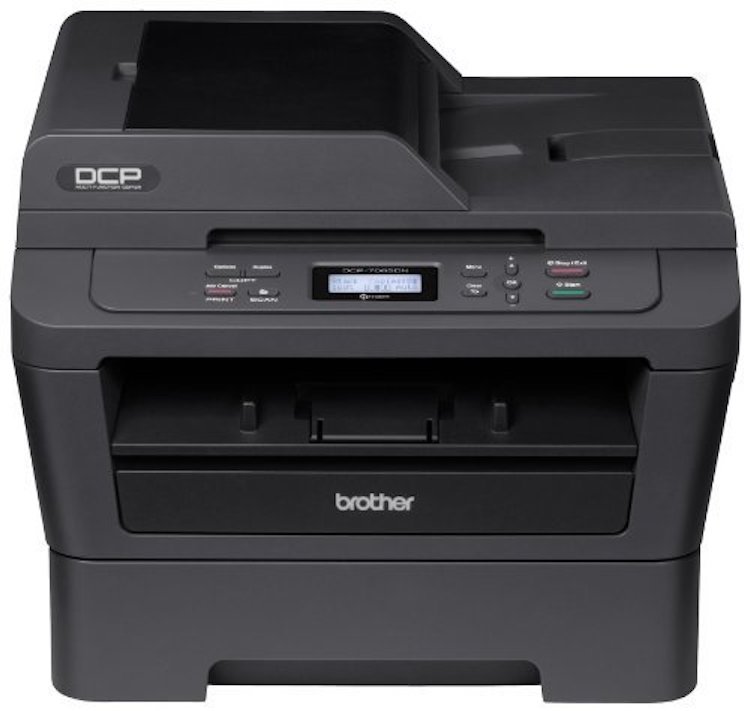
This is a reliable and heavy duty copier with multi-function features appropriate for any office. It is getting rapid popularity among US offices for its incredible performance and cost effectiveness. It can print and copy up to 27 pages per minute and doesn’t even need a PC for scanning as it has Stand-alone copying feature.
It has an auto document feeder with 35 pages’ capacity which allows you to perform heavy duty printing and copying at a single go. It also includes automatic duplex printing along with network and USB interface. You can also use its scan feature for email, image, OCR, and filing purpose.
Pros:
- Built-in Ethernet network
- USB Connectivity
- Automatic duplexing
- Stand-alone copying
Cons:
- No Fax function
- No Wi-Fi/wireless features
[adinserter block=”2″]
5. Xerox WorkCentre 3655/X Copy Machine
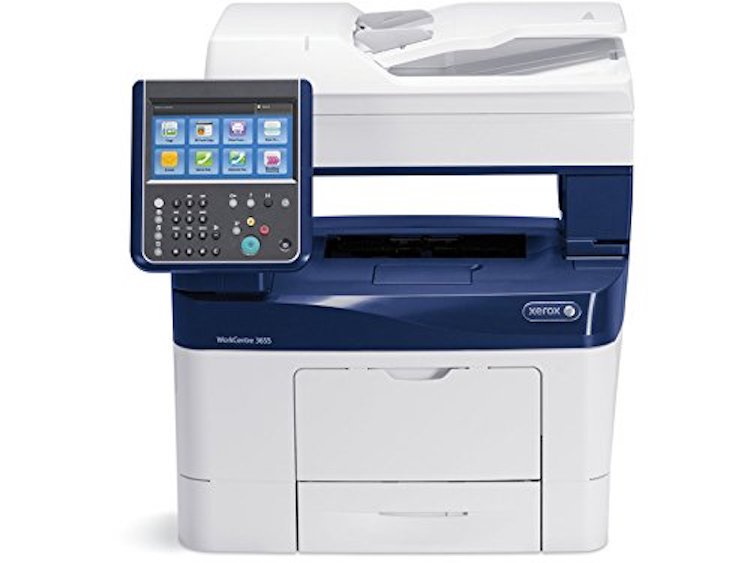
This is a top end copier from the fabled Xerox brand that can be used for printing, scanning, copying, faxing as well as emailing. It is one of the super speedy printers with 47 ppm capacity. It can print up to 150,000 pages on a monthly duty cycle.
As it comes with an auto document feeder, you can use it for heavy duty printing and scanning. It also has a high-resolution capacity for quality copying and printing. It comes with 2 GB memory and 250 GB Hard Drive. This is a perfect copier for any office that is giving other top range copiers a run for their money.
Pros:
- 2 GB standard memory & 250 GB Hard Drive
- Cost effective and easy to operate
- Auto-Document Feeder
- USB support
Cons:
- No Wi-Fi
- Paper jam issues
4. Brother DCP8155DN Monochrome Printer with Scanner and Copier

This is a mid-range multi-purpose copier with print and scan functions. It can print and copy up to 40 pages per minute, and it comes with an auto feeder with 300-sheet paper capacity. It also includes a built-in Ethernet network interface. It has duplex features and able to handle both sided documents.
It includes amazing wireless features such as Google Cloud Print, AirPrint, Brother iPrint & Scan, and Cortado Workplace and much more. This is indeed one of the most admired printers and copiers in the country.
Pros:
- Duplex Feature
- Toner Save Mode
- 40 ppm speed
- USB Direct Interface
- Cost effective and energy efficient
Cons:
- No fax feature
- Bulky size
3. HP Color LaserJet 2840 All-in-One

This is a top range all-in-all copy machine from HP that works as a printer, scanner, and fax machine. It is idle for a big office with heavy-duty printing and copying needs. It has high-resolution laser printing (600X600 dpi) and speedy copy mode which makes it a perfect option.
It can copy and print in high resolution with 20 pages per minute speed. It some has amazing features such as USB 2.0 port, 250-sheet paper input tray, Fast Ethernet wired networking and photo memory card slots and much more. On top that, it comes with reliable HP service and coverage unparalleled to competitors. With this machine, you can complete any office task at a reasonable price.
Pros:
- Fast Ethernet wired networking
- USB 2.0 port
- Cost effective
- Support for multiple media including Compact Flash, xD, Secure Digital, Memory Stick and Pro, MultiMedia, and SmartMedia, etc.
Cons:
- Noise issue
- OS compatibility issues
2. Canon imageCLASS MF4770N Copier and Printer

This is one of the most popular copiers from Canon. It is super-efficient with its speedy printing as well as copying capacity of 24 pages per minutes. It also comes with a 250-sheet front loading cassette as well as a single sheet multi-purpose tray.
It has single touch Quiet Mode and a User-friendly 5-line LCD panel that can be tilted for easy navigation. It can print Up to 10,000 pages per month with a maximum 600 x 600 dpi. It includes some great feature such as intelligent Energy Saver Mode, ID Card Copy, and Secure Network. It is also one of the cheapest options for an office or personal use as it is very easy to configure with the network or a PC.
Pros:
- Energy efficient
- User friendly
- Single touch Quiet Mode
Cons:
- No Wi-Fi
- Lack of customer support
1. Canon imageCLASS D530 Printer, Copier, and Scanner

If you are looking for a reasonably priced printing and copying solution, this is a good option for you all. This is a well-designed and compact monochrome laser printer that also works as decent copier and scanner. It is also one of the most affordable machines in its price range.
However, it doesn’t include a fax option. But it includes some amazing features such as 2-Sided Printing, 250-Sheet Cassette and 1-Sheet Multipurpose Tray, advanced ID card copy and much more. It can print and copy at 20-ppm speed, and it is compatible with multiple operating systems. It is also very easy to configure with the office network.
Pros:
- Compact design
- Multiple compatibilities with Windows and Mac
- 64 MB of shared printing memory
- Energy efficient
- easy to setup
Cons:
- No document feeder
- No fax
- Only duplex printing capacity
Which Copy Machine Should You Buy?
These are the top 10 copy machines that you will find in the market, and you can choose any of them depending on your requirements and preferences. For example, if you have a small office and you are happy to settle with mid-range features to save a few dollars, you can choose Canon imageCLASS MF4890dw Laser Copier or HP Color LaserJet 2840 All-in-One.
They are reasonably priced and able to perform any office task. However, if you have a big office with a huge workload and you want all the features, you can choose either Canon imageCLASS D1320 Monochrome Laser Copier, Brother DCP-7065DN Monochrome Laser Multi-Function Copier.
Although they will cost you a bit extra but considering the features, they are worth the investment. Keep in mind that, sometimes many manufacturers suspend productions of their copiers on short notice. So, if you are looking for an incredible copy machine, check these copiers right away.[adinserter block=”5″]









